Public Sample of the
Online Ministries Community Blog
|
Aug 03 |
How to Write for Web Pages - Part 5 - The Pre-Publication Editorial Process and Publication |
Posted by Bill Anderton
In part four of this series, we discussed the writing of the main body of the story and all of its metadata. This phase ended upon the submission of all of the story-related files to the webmaster.
There is one more phase that happens before the story is published and made available to the public. The webmaster and any supporting editorial volunteers will perform the vast majority of this phase. However, they may ask the writer a couple of questions in this phase.
It will help if the writer knows what happens in this phase and is prepared to help.
In this installment of the series, we will discuss the remaining editorial and publication processes.
Receiving the Assignment’s Files from the Writer
Most assignments will be submitted by the writer to the webmaster via e-mail.
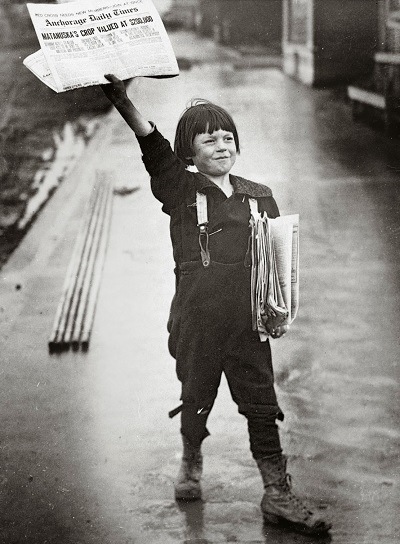 Upon receipt of the completed assignment from the writer, a webmaster should save all of the files to hard disk and check to make sure all of the attached files can be opened and read. Then, the webmaster should acknowledge to the writer the safe receipt of the story.
Upon receipt of the completed assignment from the writer, a webmaster should save all of the files to hard disk and check to make sure all of the attached files can be opened and read. Then, the webmaster should acknowledge to the writer the safe receipt of the story.
The original files should be copied and safely archived. Then, the originals should be copied to serve as work copies for the editing process. By archiving the originals, you have a safe recovery point things go amiss in the editing process and the work copies get corrupted.
Also, the webmaster should make sure that the hard disk volume(s) with the originals and the work copies are backed up regularly to protect against catastrophic loss. Disk crashes can and do happen, so don’t skimp on your backups.
Copy Editing
The webmaster will open all of the work files that contain text and begin the copy editing process. The webmaster may delegate this task to an accomplished copy editor.
Copy editing is the process for checking all of the text in a story for grammar, punctuation, style (conforming to the appropriate stylebook), spelling, content and logical flow. Copy editing is far more complex that simple proof reading.
While proofreader focuses solely on accuracy and consistency of spelling, punctuation and grammar, copy editors works on writing style to ensure logical, clear, flowing text to make sure it is sensible and fair.
Copy editors will be authorized to make changes to the text beyond just simply correcting typos.
Copy editors will do whatever re-writing of the text of the story that is necessary to conform the text to the website’s editorial standards. Since copy editors may make substantive changes to the story, it is a good idea for a writer to review the changes.
When finished, copy editors will typically pass the story to a proofreaders for final checks.
Fact Checking
The webmaster or a person serving as a fact checker should check all cited facts to make sure they are correct and accurate. Unintended errors can easily get overlooked by the writer and fact checking is simply the last chance to get things right by having a second set of eyes to check all of the details.
The fact checker may also check all factual assertions to determine their veracity and correctness. The job requires a great deal of general knowledge as well as the ability to conduct quick, efficient and accurate research.
Most church websites will only do limited fact checking due to the resources and time needed for proper fact-checking. Also, fact checking is usually not done at most newspapers, where editors depend on reporters for correcting and verifying their data and information, and this is the model also used by most church websites.
In the pre-publication phase, the webmaster will do as much fact checking as practical, usually limited to the big things.
Plagiarism Checking
It is important that your website does not plagiarize the content of outside third-party sources. Plagiarism is not only bad form; it can damage your credibility and the trust your visitors place in your website.
Webmasters should first deal with the problem of potential plagiarism by teaching writers about plagiarism and how to avoid it. Rookie writers may not even know that they are plagiarizing. Teach the proper way directly to quote third-party sources and how to use proper citations.
To backstop your training, use one of the online plagiarism checkers. Plagiarism checkers crawl and index the text that appears on billions of web pages and their databases available for checking. For all submitted stories, use one of the online plagiarism checkers to clear all of the text you publish.
The process for checking plagiarism can be very simple. You simply copy and paste your text into a text box on the tool’s web page and click “Submit.” The checker will take your submitted text and compare it against their indexes of previously published text. Even for a feature-length story, within a minute or two, they will flag all potential phrases previously published by third-party sources.
If you do get hit several times on a plagiarism check in a story for previously published short phrases, it can be purely coincidental. It is possible for two writers to independently write the same short phrase without knowledge of the other. However, you can easily spot patterns of true plagiarism if you get multiple hits within the same story. If so, correct the plagiarism before you publish the story and re-train your writer about how to avoid plagiarism.
Most of these web-based tools are free. Also, there are some excellent plug-ins for word processors that allow plagiarism checking within the word processor itself.
The online plagiarism tools are very good, but they are not perfect. While they get better and better all of the time, the best way to deal with plagiarism is to teach your writers not to plagiarize, even accidentally.
Photo Editing
Any submitted photographs for the story will be reviewed by the webmaster. The webmaster will select one or more photographs for use in the story, and then cropped, sized and color-corrected as needed.
If a story doesn’t have any photographs, the webmaster may commission photos to be made by volunteer photographers. Alternatively, the webmaster may select some free pictures from public-domain sources or elect to purchase stock photography from the online stock photo agencies.
For any photographs published on your website, make sure that you have all permissions and are clear of any copyright issues.
Please note that the pictures shown in a Google search when you select “Images” are NOT free for you to use. These pictures are typically not in the public domain and are likely covered by both the copyright of the website hosting the picture and possible the author of the picture too. Most rookies don’t know this. Be sure always to use an authorized source for your images.
If you need a free source, check out the images at Wikimedia Commons, part of Wikipedia. All of the images they carry are open source available under the Creative Commons license.
Also, it is a good idea to have photo releases from any people shown in any photographs published. Photo releases are particularly important for pictures of any minor children. Make sure you get a written photo release from a parent or guardian.
HTML Coding
The finished, edited and checked story and all other files (including photos) will be added to a web page and programmed using HTML code for display on a web page.
Webmaster or a specialized web editor serving as a coding specialist typically code finished stories into HTML.
Most dynamic websites use advanced content management systems (CMS) which makes the coding and management of web pages easy and consistent by automating the process.
HTML coding will make the final assembly of the finished story, including all of its elements and final formatting.
For the most part, the HTML coder will stay faithful to the edited manuscript but will possibly make some formatting changes to enhance the scanability of the finished page. HTML coders are very skilled in these techniques and will often improve the page.
Search Engine Optimization
The HTML coder or automated CMS processes will place all of the page’s metadata in the appropriate fields within the appropriate HTML tags.
Much of this information, including the metadata, will be very helpful to the search engine optimization (SEO) process. Wikipedia defines SEO as “the process of affecting the visibility of a website or web pages in a search engine's un-paid organic search results.” SEO helps search engines in the indexing and ranking of stories so that more people can find the story in the search engines.
This step is very important for the overall success of the story and the page(s) that carry the story by increasing a page’s visibility among the general public.
Editor-in-Chief’s Final Review
In the operational culture of most websites, the webmaster serving as Editor in Chief of the website will usually make a final review of each web page. The webmaster will make this final review personally and then if satisfied, release the page to the public immediately upon completion of the review.
Such reviews are very good practices. Someone, the webmaster or another delegated team member should make one final check of the content, the technology and the whole package to make sure everything is correct.
Another set of eyes doing a final check for quality-assurance purposes in never a bad idea and, regardless of how many people have checked previously, the final check often catches something previously overlooked.
Publication
With the release of the web page for publication, the page can be viewed by your website visitors. Visibility is immediate; the page will be instantly available to anyone who comes into the website.
Just because their story has been published, and the writers’ work done, the webmaster’s work continues. Publishing a page simply marks the beginning of an often unsung portion of all webmasters’ duties: that of building the viewership of the published pages.
A published page without readers is both a waste of effort and an unrealized potential.
Webmasters’ duties also include all of the work that will help people find and read the page.
Sitemap Updates
Once published, the webmaster or an automated process of the CMS will update the website’s sitemap file to add a new page. A sitemap is an XML file that is a list of pages of a web site that are accessible to search engine crawlers or users. The sitemap.xml file will list when each page in the site was added, or last updated. Search engines can download the sitemap.xml file and quickly learn of all new or modified pages since the last time the page crawled.
By determining all of the pages that need crawling; the process can be greatly accelerated by focusing only on the new work the search engines must do. Most search engines give these pages a preferred priority in their crawlers’ schedules.
Sitemaps speed up the process for getting new pages discovered, crawled and indexed by the search engines.
Advanced websites will push the sitemap.xml file to the major search engines proactively to simulate have their websites re-crawled as soon as possible.
Search Engine Crawls
As soon as scheduled, search engines’ crawlers will visit the site and crawl its pages. If the crawl has been triggered by the sitemap.xml submission, the crawler will focus on new and modified pages for indexing (or re-indexing.)
On advanced proactive websites pushing sitemaps.xml files to the search engines, this process can be very fast for Google, hours if, not minutes.
On less aggressive websites without proactive functions, this might take a week for Google to get around to crawling your site and even longer for the other search engines.
When finished with the crawling and indexing processes, the page can be searched by the public and the search engines will start sending visitors to your new web page.
Yes, faster is better.
Monitoring Analytics
Immediately upon publication, webmasters will begin checking the number of visitors the new pages receive, the number of search engine referrals and be behavior of visitors while viewing the page. This work will include checking the web server logs as well as using more sophisticated tools like Google Analytics.
The general idea is to monitor how the public is using the page and tease out any indications of how the story is working among its audience.
For example, if average visitors only spend a few seconds in the page before click out, something is not working. However, if visitors are spending five or ten minutes in the page, something is working well.
Proactive webmasters will likely make some changes to under-performing pages to make them work better.
Analytics will also provide insights into the volume and subjective values of certain types of pages view that can provide hints about how to increase the number of people viewing your pages.
Other Page Promotion
Good webmasters will not be satisfied with performing just basic on-page SEO techniques. In addition, they will look for other websites that will link to your story or public relations opportunities such as local press outlets (“old media”) to feature your story. At a minimum, they will promote the story on social media with links to your story.
Not only to these activities bring in new visitors to the website, they also provide signals that search engine can sense and then will use to increase the page ranking of your story.
Follow-Up Contacts
Your website visitors may contact the webmaster with question about your story.
If so, this is a great opportunity to establish a relationship with the reader making the inquiry.
The webmaster will handle most of any follow-up required. However, the reader may ask one or more questions that the writer may have to answer. Typically, these questions will require information not contained in published story, but known by the writer as a result of their reporting. If so, the webmaster will contact the writer for help with the inquiry.
It is very important that the writer followup any inquiries as quickly as possible, within hours. Most websites take far too long to respond to contact inquires. In the commercial world, it takes 48 hours to get a response. Further, it is estimated that 71% of the leads are wasted because follow-up takes too long.
Web contacts are wasting assets. Respond as quickly as possible,
If you have recently published a story, be prepared for several weeks to follow up on any inquiries.
###
Category: (08-14) August 2014 Tag:
This is only the blog's abstract. To read the full text and participate in all of the interactive features of the community, please register. It's FREE!
Click Here To Register Into This FREE Community
